This is now the 4th time I am sending my app for review. I want to use Instagram Basic Display API and therefore require instagram_graph_user_media permission to access media (and incidentally instagram_graph_user_profile). I have 2 test users, my personal IG account with a bunch of pics and a test user that I created with an empty feed. I can login with both users. But when the Instagram app reviewer is logging in, my app can't access their media. I successfully retrieve the access token but when comes the time to call the Graph API here is what happens:
https://graph.instagram.com/me/media?fields=media_type,media_url,permalink,thumbnail_url&access_token=IGQV....
returns
{"error":{"message":"Application does not have permission for this action","type":"IGApiException","code":10,"fbtrace_id":"A99vuaAC41DSvlt0Hxvcly-"}}