I'm trying to update an existing app, it's been a few years since the last update and I've updated Android Studio to the most recent version v3.5.3. Among other things I want to change the app icon, so I've updated all the PNG files.
However, in the emulator it keeps showing the old default icon.
If I understand correctly, there is a new feature since API-26 which allows for something called adaptive app icons, but I can't figure out how to update this icon.
The @mipmap/ic_launcher.xml file seems to be some sort of vector file, which describes paths and strokeWidth and lines to construct the default icon. I tried and searched all over, but I have no clue how customize this type of icon to something with my business logo.
Do I have to turn my custom logo into a vector image? If so, how can I do this? Using which app or utility? Can't I still just use my PNG files like previously?