I have a swarmplot:
sns.swarmplot(y = "age gap corr", x = "cluster",
data = scatter_data, hue = 'group', dodge=True)
and I would like to adjust the transparency of the dots:
sns.swarmplot(y = "age gap corr", x = "cluster",
data = scatter_data, hue = 'group', dodge=True,
scatter_kws = {'alpha': 0.1})
sns.swarmplot(y = "age gap corr", x = "cluster",
data = scatter_data, hue = 'group', dodge=True,
plot_kws={'scatter_kws': {'alpha': 0.1}})
but neither of the above methods works. any help is appreciated.