Can someone tell me what mistake I have done in following code?
func animateView(view: UIView){
view.transform = CGAffineTransform(scaleX: 1.0, y: 1.0)
UIView.animate(withDuration: 0.8, delay: 0, usingSpringWithDamping: 0.8, initialSpringVelocity: 0, options: .curveEaseInOut, animations: {
self.view.transform = .identity
}, completion: nil)
}
I want animation like this. I read it on some blog but I didn't get how use it. Thanks in advance