Is this possible to achieve using SSIS?
I'm afraid, no, this could not be achieved via SSIS until now. Because what is available in Azure devops is build and deploy SSIS package. We haven't support to run SSIS package in Azure devops pipeline at this time.
At present, you can make use Azure Data Factory, which is the one service of Azure. See this doc.
But also, as far as I know, it does not support activity of copy file via SSIS. And if you want the excel file can be further processing with SSIS, you may consider to use Azure file copy task to copy the excel file to Azure blob: