I am trying to upload a file via a POST request. Using the HttpRequestMessage<File> gives me the error below. If I use HttpRequestMessage<byte[]> the code works but I am missing the meta-data like file name and other details which I need to upload as well.
Code:
@FunctionName("HttpExample")
public String run(@HttpTrigger(name = "req", methods = { HttpMethod.GET,
HttpMethod.POST }, authLevel = AuthorizationLevel.ANONYMOUS) HttpRequestMessage<File> request,
final ExecutionContext context) { ... }
Error:
Executed 'Functions.HttpExample' (Failed, Id=7349f061-9213-4607-a757-8231c41078d2)
[27/02/2020 10:18:15] System.Private.CoreLib: Exception while executing function: Functions.HttpExample. System.Private.CoreLib: Result: Failure
[27/02/2020 10:18:15] Exception: ClassCastException: Cannot convert com.microsoft.azure.functions.worker.binding.RpcHttpRequestDataSource@74386ca9to type com.microsoft.azure.functions.HttpRequestMessage<java.io.File>
[27/02/2020 10:18:15] Stack: java.lang.ClassCastException: Cannot convert com.microsoft.azure.functions.worker.binding.RpcHttpRequestDataSource@74386ca9to type com.microsoft.azure.functions.HttpRequestMessage<java.io.File>
[27/02/2020 10:18:15] at com.microsoft.azure.functions.worker.binding.DataOperations.generalAssignment(DataOperations.java:191)
[27/02/2020 10:18:15] at com.microsoft.azure.functions.worker.binding.DataOperations.apply(DataOperations.java:120)
[27/02/2020 10:18:15] at com.microsoft.azure.functions.worker.binding.DataSource.computeByType(DataSource.java:56)
[27/02/2020 10:18:15] at com.microsoft.azure.functions.worker.binding.RpcHttpRequestDataSource.computeByType(RpcHttpRequestDataSource.java:20)
[27/02/2020 10:18:15] at com.microsoft.azure.functions.worker.binding.DataSource.computeByName(DataSource.java:42)
[27/02/2020 10:18:15] at com.microsoft.azure.functions.worker.binding.RpcHttpRequestDataSource.computeByName(RpcHttpRequestDataSource.java:20)
[27/02/2020 10:18:15] at com.microsoft.azure.functions.worker.binding.BindingDataStore.getDataByName(BindingDataStore.java:55)
[27/02/2020 10:18:15] at com.microsoft.azure.functions.worker.broker.ParameterResolver.resolve(ParameterResolver.java:59)
[27/02/2020 10:18:15] at com.microsoft.azure.functions.worker.broker.ParameterResolver.resolve(ParameterResolver.java:42)
[27/02/2020 10:18:15] at com.microsoft.azure.functions.worker.broker.JavaMethodExecutor.execute(JavaMethodExecutor.java:52)
[27/02/2020 10:18:15] at com.microsoft.azure.functions.worker.broker.JavaFunctionBroker.invokeMethod(JavaFunctionBroker.java:53)
[27/02/2020 10:18:15] at com.microsoft.azure.functions.worker.handler.InvocationRequestHandler.execute(InvocationRequestHandler.java:33)
[27/02/2020 10:18:15] at com.microsoft.azure.functions.worker.handler.InvocationRequestHandler.execute(InvocationRequestHandler.java:10)
[27/02/2020 10:18:15] at com.microsoft.azure.functions.worker.handler.MessageHandler.handle(MessageHandler.java:45)
[27/02/2020 10:18:15] at com.microsoft.azure.functions.worker.JavaWorkerClient$StreamingMessagePeer.lambda$onNext$0(JavaWorkerClient.java:92)
[27/02/2020 10:18:15] at java.util.concurrent.Executors$RunnableAdapter.call(Executors.java:511)
[27/02/2020 10:18:15] at java.util.concurrent.FutureTask.run(FutureTask.java:266)
[27/02/2020 10:18:15] at java.util.concurrent.ThreadPoolExecutor.runWorker(ThreadPoolExecutor.java:1149)
[27/02/2020 10:18:15] at java.util.concurrent.ThreadPoolExecutor$Worker.run(ThreadPoolExecutor.java:624)
[27/02/2020 10:18:15] at java.lang.Thread.run(Thread.java:748)
[27/02/2020 10:18:15] .