Currently I have a shell script that has to Create a Cosmos DB account for MongoDB API in an existing resource group in an Azure project.
Bellow is the code snippet that does precisely that
az cosmosdb create \
-n $accountName \
-g $resourceGroupName \
--kind MongoDB \
--default-consistency-level Eventual \
--locations regionName='West Europe' failoverPriority=0 isZoneRedundant=False \
--locations regionName='East US' failoverPriority=1 isZoneRedundant=False
However this generates a Server Version 3.2 by default.
My goal is to replicate in an "az" command the following behavior from the UI where I manually generate a Version 3.6, resulting in successful reading of version 3.6
Do you know what I should change within that code snippet to have it creating directly a wire protocol 3.6 CosmosDB account?
Thanks! Mihai