My goal is to iterate over a set of oracle database instances and export a dataset to an excel file. Each instance shall be encapsulated in its own sheet. The sheet shall be named like the currently used database.
I have achieved to iterate over a selection of connections (using the Control -> Connection Iterator) and export the result set of the SQL statement to specific sheets (using Import/Export -> Export Dataset set to Excel Instance).
What I am currently struggling with is to name the sheets (currently the naming is Sheet 1, Sheet 2.....)
As far as I understood it, Automation Designer has variables. Looking at Control -> Test Variable there seem to be predefined Variables. One is ACTIVESESSIONDB which is exactly what I want.
How can I tell Export Dataset to use the variable ACTIVESESSIONDB to name the sheets?
Unssuccessful tries include:
- #ACTIVESESSIONDB
- %ACTIVESESSIONDB%
- %ACTIVESESSIONDB