I'm new to programming, and I was wondering how you are able to handle consecutive, timed key presses in order for the character to do something different. For example, in games like 'Super Smash Bros.' you press one button for a character to punch, and if you press it again, they will do their second punch; pressing it once more will result in a kick. How am I able to program this in Scratch 3.0 (preferrably, but an explanation in another programming language might help)?
By the way, if this helps, I am using a 'state' variable in order to handle other animations such as running; I want the character to be able to animate when the timed key presses occur.