I found this thread to have an image appear over another on hover which works great, but the transition is in an instant snap, I'm hoping to make it a smooth crossfade instead like this (I couldn't get the code there to work properly).
Tried adding 'transition: opacity 1s ease-in-out;' which doesn't work, I'm not the best at this so hoping someone could point out what's wrong please?
.imageBox {
position: relative;
float: left;
}
.imageBox .hoverImg {
position: absolute;
left: 0;
top: 0;
display: none;
}
.imageBox:hover .hoverImg {
display: block;
}<div class="imageBox">
<div class="imageInn">
<a href="https://amovenew.druminternet.uk/first-time-buyer/"><img class="round aligncenter" src="https://www.isbiryatak.com/wp-content/uploads/2019/04/OMURGAPOPUP_MAY19-450x281.png" />
</a>
</div>
<div class="hoverImg">
<a href="https://amovenew.druminternet.uk/first-time-buyer/"><img class="round aligncenter" src="https://i.pinimg.com/originals/2e/52/bc/2e52bc9e2b3bb786820fbfb6366dda02.jpg" />
</a>
</div>
</div>