In on prem TFS 2019, I have builds that we have triggers to happen on a schedule meaning they always build at specified times during the day. What I would like to do is to not start a build if a check-in hasn't happened since the last build ran. If no check-in has happened, we really don't have a reason to build and push new code since the code hasn't changed.
Asked
Active
Viewed 319 times
1 Answers
2
By default, your pipeline does not run as scheduled if there have been no code changes since the last scheduled run.
Make sure you select Only schedule builds if the source or pipeline has changed in your Pipeline:
Or not use the always keyword in YAML build:
Cece Dong - MSFT
- 29,631
- 1
- 24
- 39
-
Thanks. We recently migrated from an older version of tfs and this checkbox was not an option. It looks like all my builds have this not checked since they were migrated. – bwb1981 Feb 27 '20 at 15:44
-
sadly the link doesn't provide an answer to the question anymore – Revolutionair Aug 30 '23 at 08:56