I would like to screen scrape a few user details including the handphone no. from one application and paste the details into another application. There's a spacing in the handphone no. e.g. 8123 4567. I would like to remove the spacing and paste 81234567 into the other application.
I have use Build Data Table and Write Range to store the captured information in. In the handphone no. screen scrape activity, I did the following additional steps to split the numbers and combine them into 1. It works the first few times but when I tried running the script a few days later, it stopped working. Basically, the handphone no. is not completely copied over. Sometimes it returns as 8123 and sometimes as 812.
Assign
ArrayHandphoneNo = HandphoneNo.Split({" "},stringsplitoptions.None)
Assign
HandphoneNo = ArrayHandphoneNo(0)
Try Catch
HandphoneNo = HandphoneNo + ArrayHandphoneNo(1)
Catches exception
Assign
HandphoneNo = HandphoneNo
May I know what went wrong?