I am trying to make a PyQt5 GUI to show a Pandas dataframe in the form of a table and provide column filtering options, similar to the Microsoft Excel filters. So far I managed to adopt a similar SO answer. Here is the picture of my table in the GUI:
As shown in the figure above, there are two ways to filter columns: the Regex Filter and clicking on each column. There is however a problem I need help to address: the currently applied filters (either regex filter or column click) disappear when I filter a second column. I want the second filter as AND, i.e. a filter that satisfies column 1 AND column 2.
Here is my code:
#!/usr/bin/env python
#-*- coding:utf-8 -*-
from PyQt5 import QtCore, QtGui, QtWidgets
import pandas as pd
class PandasModel(QtCore.QAbstractTableModel):
def __init__(self, df=pd.DataFrame(), parent=None):
QtCore.QAbstractTableModel.__init__(self, parent=parent)
self._df = df.copy()
def toDataFrame(self):
return self._df.copy()
def headerData(self, section, orientation, role=QtCore.Qt.DisplayRole):
if role != QtCore.Qt.DisplayRole:
return QtCore.QVariant()
if orientation == QtCore.Qt.Horizontal:
try:
return self._df.columns.tolist()[section]
except (IndexError, ):
return QtCore.QVariant()
elif orientation == QtCore.Qt.Vertical:
try:
# return self.df.index.tolist()
return self._df.index.tolist()[section]
except (IndexError, ):
return QtCore.QVariant()
def data(self, index, role=QtCore.Qt.DisplayRole):
if role != QtCore.Qt.DisplayRole:
return QtCore.QVariant()
if not index.isValid():
return QtCore.QVariant()
return QtCore.QVariant(str(self._df.iloc[index.row(), index.column()]))
def setData(self, index, value, role):
row = self._df.index[index.row()]
col = self._df.columns[index.column()]
if hasattr(value, 'toPyObject'):
# PyQt4 gets a QVariant
value = value.toPyObject()
else:
# PySide gets an unicode
dtype = self._df[col].dtype
if dtype != object:
value = None if value == '' else dtype.type(value)
self._df.set_value(row, col, value)
return True
def rowCount(self, parent=QtCore.QModelIndex()):
return len(self._df.index)
def columnCount(self, parent=QtCore.QModelIndex()):
return len(self._df.columns)
def sort(self, column, order):
colname = self._df.columns.tolist()[column]
self.layoutAboutToBeChanged.emit()
self._df.sort_values(colname, ascending= order == QtCore.Qt.AscendingOrder, inplace=True)
self._df.reset_index(inplace=True, drop=True)
self.layoutChanged.emit()
class myWindow(QtWidgets.QMainWindow):
def __init__(self, parent=None):
super(myWindow, self).__init__(parent)
self.centralwidget = QtWidgets.QWidget(self)
self.lineEdit = QtWidgets.QLineEdit(self.centralwidget)
self.view = QtWidgets.QTableView(self.centralwidget)
self.comboBox = QtWidgets.QComboBox(self.centralwidget)
self.label = QtWidgets.QLabel(self.centralwidget)
self.gridLayout = QtWidgets.QGridLayout(self.centralwidget)
self.gridLayout.addWidget(self.lineEdit, 0, 1, 1, 1)
self.gridLayout.addWidget(self.view, 1, 0, 1, 3)
self.gridLayout.addWidget(self.comboBox, 0, 2, 1, 1)
self.gridLayout.addWidget(self.label, 0, 0, 1, 1)
self.setCentralWidget(self.centralwidget)
self.label.setText("Regex Filter")
self.load_sites()
self.comboBox.addItems(["{0}".format(col) for col in self.model._df.columns])
self.lineEdit.textChanged.connect(self.on_lineEdit_textChanged)
self.comboBox.currentIndexChanged.connect(self.on_comboBox_currentIndexChanged)
self.horizontalHeader = self.view.horizontalHeader()
self.horizontalHeader.sectionClicked.connect(self.on_view_horizontalHeader_sectionClicked)
def load_sites(self):
df = pd.DataFrame({'site_codes': ['01', '02', '03', '04'],
'status': ['open', 'open', 'open', 'closed'],
'Location': ['east', 'north', 'south', 'east'],
'data_quality': ['poor', 'moderate', 'high', 'high']})
self.model = PandasModel(df)
self.proxy = QtCore.QSortFilterProxyModel(self)
self.proxy.setSourceModel(self.model)
self.view.setModel(self.proxy)
self.view.resizeColumnsToContents()
@QtCore.pyqtSlot(int)
def on_view_horizontalHeader_sectionClicked(self, logicalIndex):
self.logicalIndex = logicalIndex
self.menuValues = QtWidgets.QMenu(self)
self.signalMapper = QtCore.QSignalMapper(self)
self.comboBox.blockSignals(True)
self.comboBox.setCurrentIndex(self.logicalIndex)
self.comboBox.blockSignals(True)
valuesUnique = self.model._df.iloc[:, self.logicalIndex].unique()
actionAll = QtWidgets.QAction("All", self)
actionAll.triggered.connect(self.on_actionAll_triggered)
self.menuValues.addAction(actionAll)
self.menuValues.addSeparator()
for actionNumber, actionName in enumerate(sorted(list(set(valuesUnique)))):
action = QtWidgets.QAction(actionName, self)
self.signalMapper.setMapping(action, actionNumber)
action.triggered.connect(self.signalMapper.map)
self.menuValues.addAction(action)
self.signalMapper.mapped.connect(self.on_signalMapper_mapped)
headerPos = self.view.mapToGlobal(self.horizontalHeader.pos())
posY = headerPos.y() + self.horizontalHeader.height()
posX = headerPos.x() + self.horizontalHeader.sectionPosition(self.logicalIndex)
self.menuValues.exec_(QtCore.QPoint(posX, posY))
@QtCore.pyqtSlot()
def on_actionAll_triggered(self):
filterColumn = self.logicalIndex
filterString = QtCore.QRegExp( "",
QtCore.Qt.CaseInsensitive,
QtCore.QRegExp.RegExp
)
self.proxy.setFilterRegExp(filterString)
self.proxy.setFilterKeyColumn(filterColumn)
@QtCore.pyqtSlot(int)
def on_signalMapper_mapped(self, i):
stringAction = self.signalMapper.mapping(i).text()
filterColumn = self.logicalIndex
filterString = QtCore.QRegExp( stringAction,
QtCore.Qt.CaseSensitive,
QtCore.QRegExp.FixedString
)
self.proxy.setFilterRegExp(filterString)
self.proxy.setFilterKeyColumn(filterColumn)
@QtCore.pyqtSlot(str)
def on_lineEdit_textChanged(self, text):
search = QtCore.QRegExp( text,
QtCore.Qt.CaseInsensitive,
QtCore.QRegExp.RegExp
)
self.proxy.setFilterRegExp(search)
@QtCore.pyqtSlot(int)
def on_comboBox_currentIndexChanged(self, index):
self.proxy.setFilterKeyColumn(index)
if __name__ == "__main__":
import sys
app = QtWidgets.QApplication(sys.argv)
main = myWindow()
main.show()
main.resize(800, 600)
sys.exit(app.exec_())