After installing Google cloud sdk and connecting to desired firebase project i am receiving :
ERROR: (gsutil) "C:\Users\user\AppData\Local\Programs\Python\Python37\python.exe": command not found when running any gsutil command.
My current stup is:
windows 10
Google Cloud SDK 281.0.0
bq 2.0.53
core 2020.02.14
gsutil 4.47
python 3.7
My theory is, that while installed "correctly" python doesnt have access to gsutil commands