I have created a very simple report in Visual Studio (also tried it in Report Builder) that just returns 10 rows from a table in a MySQL (Not MSSQL) database. I changed the background and foreground color to make sure I could clearly see the rows in the report.
There are no parameters and it does not use a stored procedure. It's a straightforward SQL query:
select TASK_INSTANCE_ID, TASK_NAME, ASSIGNED_NAME, CREATED_DTTM
from task_instance where created_dttm > date_sub(now(), interval 1 day)
limit 10
Here's the result when previewing the report in Visual Studio. You can see that it is showing 10 rows of data.
I then publish that report to our SSRS server:

And when I view that report on the SSRS server I get 10 blank rows.
To confirm that I was actually seeing the rows and they were just blank, I changed the query to return just 5 rows. This shows that there are now only 5 blank rows, but with the defined background color.
For reference, I also created a simple report from an Oracle DB and published it to the same folder on the same SSRS server. This report works just fine.
So it appears to be something related to using a MySQL DB, but I have not been able to find anything that explains what I'm doing wrong. Any pointers/help will be greatly appreciated.
I then tried to add a couple new columns to the SQL query.
- I used the ROW_NUMBER function to get the rownum of each returned row
- I added a dummy column with a constant value for each row
Works fine in the Query Designer:
Shows the new columns when published to SSRS, but still shows blank cells for the other columns:


