I am trying to put text inside SVG so we can use custom fonts in PowerApps
Sp I have an image with the below definition in the Image property (I've cut out the Base 64 font definition of about 1000 lines:
"data:image/svg+xml," & // You need to include this data uri to indicate that the code herein is an SVG image
EncodeUrl(
"<svg viewBox='0 0 1291 338' xmlns='http://www.w3.org/2000/svg'>
<style>
@font-face {
font-family: 'BHF Beats';
src: url(data:application/font-woff2;charset=utf-8;base64,d09GMgABAAAAAFHUAA8AAAAA21AAAFFyAAEAAAAAAAAAAAAAAAAAA
{TL:DR}
4q/Jed/AdY8h4kAAHjaY2BgYGQAgqtL1DlA9LU2kwwYDQA7fwWaAAA=) format('woff');
font-weight: bold;
font-style: normal;
}
.BHFBeats { font: 128px BHF Beats;fill: white }
</style>
<text x='21' y='180' class='BHFBeats'>ExpenSys Claimant Setup Administration Module</text>
</svg>"
)
with those settings this is what I can see (in PowerApps Studio:
but what I am trying to achieve is similar to what we can get using a simple Label control as below:
so what I want is the text to be the right size, and start at the far-left, and show all the text
I've tried many different settings for font size, view-box size but cannot get it right...
Where am I going wrong?
More info: The label control in the second image has a height of 50 and a width if 823