I have 2 inputs, one of them has a numeric value on it:
<input matInput class="form-control"
[(value)]="row.value"
([ngModel])="row.value">
The second input calculates that value -20€ value.
<input matInput class="form-control"
value="{{ row.value - 20 | round }}"
([ngModelChange])="row.value">
And I also apply a round filter. The result is this:
When I change the value on the first input (column Retail value), I would like to be able to capture it from the second input (Total cost) and recalculate it. The most angularish way possible.
So my question is:
What is the best Angularish way to do this?
Edit: I should have said that my inputs are located insidte a material table:
<mat-table [dataSource]="dataSource" class="table">
<ng-container matColumnDef="value">
<mat-header-cell *matHeaderCellDef > Retail Value </mat-header-cell>
<td mat-cell *matCellDef="let row">
<input matInput class="form-control"
[(value)]="row.value"
([ngModel])="row.value"
(ngModelChange)="updateTotal(row)">
</td>
</ng-container>
<ng-container matColumnDef="value">
<mat-header-cell *matHeaderCellDef > Retail Value </mat-header-cell>
<td mat-cell *matCellDef="let row">
<input matInput class="form-control"
[(value)]="row.total">
</td>
</ng-container>
</mat-table>
And my .ts function:
updateTotal(row: RepairItem) {
row.total = row.value - row.discount;
}