According to your description, since you are using ordered test. It's an expect behavior. The tests will be grouped and be reported in a summarized view.
You could take a look at the statement in our official doc here-- View summarized test results
During test execution, a test might spawn multiple instances or tests
that contribute to the overall outcome. Some examples are, tests that
are rerun, tests composed of an ordered combination of other tests
(ordered tests) or tests having different instances based on an
input parameter (data driven tests).
As these tests are related, they must be reported together with the
overall outcome derived from the individual instances or tests.
These test results are reported as a summarized test result in the Tests tab:
- Rerun failed tests: .......
- Data driven tests: ...... The summarized view is also available for ordered tests (.orderedtest in Visual Studio).
It's not possible to show 74 passed, 1 failed result in the Tests Results.
To see test results of individual tests in the ordered test suite you may need to download the *.trx file and open it in Visual Studio.