△ means minus ('-') as a business rule. How can I read the following images as expected.
- Input image 1 (expected value is -74,523)
- Input image 2 (expected value is -1,794,306)
- Actual result
$ tesseract 1.png stdout -l eng --psm 4
£74 523
$ tesseract 2.png stdout -l eng --psm 4
a 1,794,306
- Version
$ tesseract -v
tesseract 4.1.1-rc2-22-g08899
Currently, the non numeric value is converted programmatically to '-'. But it is not working always as shown below.
// Example. △ is read as '4'
tesseract x.png stdout -l eng --psm 4
474 523