We are developing a micro frontend approach using Vue.js + Vuetify.js to build our webclient. The whole distributed System consists of many micro services that perform some task and produces some data. The main idea is that each service also provide an encapsulated compiled Vue component (fragment) that displays the data of the microservice and can be fetched and rendered by the client on demand on runtime. So each service has the following structure:
- ui
- fragments
- service specific source code
ui just contains the Vue + Vuetify app created with vue/cli. The fragment is than a normal Vue component like following:
<template>
<v-menu
...
>
<template v-slot:activator="{ on }">
<v-text-field
...
v-on="on"
></v-text-field>
</template>
<v-date-picker v-model="date" no-title @input="menu1 = false"></v-date-picker>
</v-menu>
</template>
<script>
export default {
name: 'HelloWorld'
...
};
</script>
This component is compiled to a bundle helloworld.umd.min.js and provided from the service as static file:
vue-cli-service build --mode production --target lib --inline-vue --formats umd-min --watch --name helloworld ./src/components/HelloWorld.vue
On the client side we than binding the fragment on specific page on runtime by creating a <script src="http://localhost:2000/helloworld.umd.min.js"> tag with URL pointing to the service fragment. When the browser fetches the bundle a HelloWorld component is availiable and rendered using Vue dynamic components like this:
// component is the HellowWorld bundled component
<component :is="component" v-bind="bindProps"></component>
This approach is not perfect but works in generall. In most cases the so bundled components are fetched, rendered and displayed as a pice of the client without any issues. However in the above example component we are using a Vuetify DatePicker from the Vuetify examples. Rendering this fragment on the client side leades to a complete browser tab crash so the tab still not responsible. I already found out that this is coused by the scoped slot, so removing the folowing slot definition will fix the browser crash:
<template v-slot:activator="{ on }">...
Also other complex Vuetify components are working not properly by using the described approach. For example Vuetify Carousel or Tabs components (tabs) are renderend without tabs content like the following screenshot shows:
Main questions
What can cause the described rendering issues by compiling nested Vuetify components? What would be the right approach to compile Vue.js + Vuetify.js components to a bundle to avoid this issues?
Any disscusions would be helpful!