Update the Angular version in My project after when npm start give warning
WARNING in E:\bansi\project\BTT\BTT_new - angular 9.0.1\BTTReport_AspnetZero_New\BTTCorpAngular-master\src\app\btt-report\monthly-report\monthly-report.component.spec.ts is part of the TypeScript compilation but it's unused. Add only entry points to the 'files' or 'include' properties in your tsconfig. and when build my project get lots of error.I'm tired to change dependancy add and remove.
I'm added the tsconfig.app.json file
{
"extends": "./tsconfig.json",
"compilerOptions": {
"outDir": "./out-tsc/app",
"types": []
},
"files": [
"src/main.ts",
"src/polyfills.ts"
],
"include": [
"src/**/*.ts"
],
"exclude": [
"src/test.ts",
"src/**/*.spec.ts"
]
}