I have a Xamarin Forms project with an iOS and UWP project. When building the iOS project I get the following error:
Could not AOT the assembly '/Users/xxx/Library/Caches/Xamarin/mtbs/builds/xxx.iOS/xxx/obj/iPhone/Debug/mtouch-cache/3-Build/System.Configuration.dll'
The solution also contains a .net-standard 2.0 class library which the Xamarin Forms project references. This class library contains the following Nuget Packages:
- EntityFrameworkCore
- EntityFrameworkCore.Relational
- EntityFrameworkCore.SqlServer
- EntityFrameworkCore.Tools
- Newtonsoft.Json
- System.ComponentModel.Annotations
- MyNugetPackage (Custom Package which has the dependencies you see below)
My Xamarin Forms Project has the following Nuget Packages:
- SimpleInjector
- Xamarin.Forms (4.4.0)
- Xamarin Essentials (1.4)
I have read the following post but they it doesn't resolve my issue:
- Post 1 - I'm not using MonoPInvokeCallbackAttribute
- Post 2 - I'm not using linking (Set to Don't Link)
I have also looked at all the Nuget Packages but can't see any that depend on System.Configuration. Turning on verbose mode (-v -v -v -v) does not add any more information regarding System.Configuration. How can I get my project to build? If you need any more information feel free to ask.