I am working on a slack bot tutorial that runs express server and runs concurrently, nodemon, and ngrok.
The problem I am running into is:
Error: listen EADDRINUSE: address already in use :::5000
I think the error happens because nodemon re-runs express when an update happens. index.js:
const server = app.listen(process.env.PORT || 5000, () => {
console.log('Express server listening on port %d in %s mode', server.address().port, app.settings.env);
});
I've gone down several rabbit holes that include parent and child 'processes' (https://dev.to/kyrelldixon/how-to-setup-an-express-js-server-in-node-js-56hp)
And / or it looks like this may be some kind of bug due to an update (https://github.com/remy/nodemon/issues/1025)
I have even thought about adding some kind of callback on .listen so app checks for whether or not a port is running (http://expressjs.com/en/5x/api.html#app.listen_path_callback)
But ultimately, not sure how to figure out the issue. Can anyone provide some guidance?
my setup:
npm -v
1.5.0
node -v
v10.16.3
nodemon -v
v2.0.2
express -v
v4.16.0