Given this table of data:
I'd like to produce this pivot table:
I have an inkling this can be done with the calculated field, and SUMIF, but am not able to get it to work. I think the main blocker is that I'm not able to find good documentation for what I can reference inside of a calculated field formula. My best attempt was =SUMIF(color, "RED")/SUM(), but that produced zeros.
Example table at https://docs.google.com/spreadsheets/d/16htOLbwf47Neo68iFlm9OvFVS_u2Jlc-2thhdUQwrpU/edit?usp=sharing
Any guidance appreciated!