In the Wordpress UI, on the Profile page (../wp-admin/profile.php), there are eight default Admin Color Schemes that you can select as options:
I've found where the CSS for these schemes is created (../wp-admin/css/colors/) and made my own folder with CSS to match.
First off, I can't even get my color scheme to display on the Profile page so I can test it. In ../wp-admin/profile.php it's just this:
define('IS_PROFILE_PAGE', true);
/** Load User Editing Page */
require_once( dirname( __FILE__ ) . '/user-edit.php' );
and in ../wp-admin/user-edit.php here's the section that spits out the color schemes:
<?php if ( count($_wp_admin_css_colors) > 1 && has_action('admin_color_scheme_picker') ) : ?>
<tr class="user-admin-color-wrap">
<th scope="row"><?php _e('Admin Color Scheme')?></th>
<td><?php
/**
* Fires in the 'Admin Color Scheme' section of the user editing screen.
*
* The section is only enabled if a callback is hooked to the action,
* and if there is more than one defined color scheme for the admin.
*
* @since 3.0.0
* @since 3.8.1 Added `$user_id` parameter.
*
* @param int $user_id The user ID.
*/
do_action( 'admin_color_scheme_picker', $user_id );
?></td>
</tr>
<?php
endif; // $_wp_admin_css_colors
So my questions are:
- How do I get it to display my color scheme on the Profile page so that I can test it and edit it?
- Once I'm satisfied with how it looks, how do I put the color scheme in my custom theme's functions.php file so I can import it with every theme install and not have to worry about WordPress erasing it with updates?
- How do I set this color scheme as the default one for users?
Let me know if I need to add further details, thanks for the help guys!