I am trying to make a manual colour scale for my bar graph using plyr to summarize the data and ggplot2 to present the graph.
The data has two variables:
- Region (displayed on the X-axis)
- Genotype (displayed by the fill)
I have managed to do this already, however, I have not been able to find a way to personalize the colours - it simply gives me two randomly assigned colours.
Could someone please help me figure out what I am missing here?
I have included my code and an image of the graph below. The graph basically has the appearance I want it to, except that I can't personalize the colours.
ggplotdata <- summarySE(data, measurevar="Density", groupvars=c("Genotype", "Region"))
ggplotdata
#Plot the data
ggplotdata$Genotype <- factor(ggplotdata$Genotype, c("WT","KO"))
Mygraph <-ggplot(ggplotdata, aes(x=Region, y=Density, fill=Genotype)) +
geom_bar(position=position_dodge(), stat="identity",
colour="black",
size=.2) +
geom_errorbar(aes(ymin=Density-se, ymax=Density+se),
width=.2,
position=position_dodge(.9)) +
xlab(NULL) +
ylab("Density (cells/mm2)") +
scale_colour_manual(name=NULL,
breaks=c("KO", "WT"),
labels=c("KO", "WT"),
values=c("#FFFFFF", "#3366FF")) +
ggtitle("X") +
scale_y_continuous(breaks=0:17*500) +
theme_minimal()
Mygraph