I would like to place a button on my page that allows redirect to a custom processing page but the button must be the pencil icon such as when using AllowEdit="True" on a control.
I have the following asp.net :
<px:PXButton runat="server" ID="PXButton1" ImageKey="EditH" ImageSet="control" AlreadyLocalized="True"></px:PXButton>
Which gives the result as can be seen to the left on the image below :
Unfortuantly the button appears a dark grey whereas I need it to mimic the UI of the pencil icon on the right hand side of the image provided.
How would one go about accomplishing this?