In an experimental code, when creating three top level windows with hierarchical ownership I am seeing weird behavior when dismissing them in reverse order.
Code:
#include <Windows.h>
LRESULT CALLBACK WndProc(HWND, UINT, WPARAM, LPARAM);
int WINAPI WinMain(HINSTANCE hInstance, HINSTANCE hPrevInstance, PSTR szCmdLine, int iCmdShow)
{
MSG msg;
WNDCLASS wndClass;
WCHAR className[] = L"OwnedWindowsWeirdness";
wndClass.cbClsExtra = 0;
wndClass.cbWndExtra = 0;
wndClass.lpszMenuName = NULL;
wndClass.hbrBackground = (HBRUSH) GetStockObject(WHITE_BRUSH);
wndClass.hCursor = LoadCursor(NULL, IDC_ARROW);
wndClass.hIcon = LoadIcon(NULL, IDI_APPLICATION);
wndClass.hInstance = hInstance;
wndClass.lpfnWndProc = WndProc;
wndClass.lpszClassName = className;
wndClass.style = CS_HREDRAW | CS_VREDRAW;
if(!RegisterClassW(&wndClass))
{
MessageBoxW(0, L"Unable to register class...Exiting!", className, MB_OK);
return -1;
}
HWND hwnd1 = CreateWindowW(className, L"Main Window", WS_OVERLAPPEDWINDOW,
CW_USEDEFAULT, CW_USEDEFAULT, 500, 400,
NULL, 0, hInstance, 0);
HWND hwnd2 = CreateWindowW(className, L"Main Window > Window 2", WS_OVERLAPPEDWINDOW,
CW_USEDEFAULT, CW_USEDEFAULT, 400, 300,
hwnd1, 0, hInstance, 0);
HWND hwnd3 = CreateWindowW(className, L"Main Window > Window 2 > Window 3", WS_OVERLAPPEDWINDOW,
CW_USEDEFAULT, CW_USEDEFAULT, 300, 200,
hwnd2, 0, hInstance, 0);
ShowWindow(hwnd1, SW_SHOWNORMAL);
UpdateWindow(hwnd1);
ShowWindow(hwnd2, SW_SHOWNORMAL);
UpdateWindow(hwnd2);
ShowWindow(hwnd3, SW_SHOWNORMAL);
UpdateWindow(hwnd3);
while(GetMessage(&msg, 0,0,0))
{
TranslateMessage(&msg);
DispatchMessage(&msg);
}
return msg.wParam;
}
LRESULT CALLBACK WndProc(HWND hwnd, UINT iMsg, WPARAM wParam, LPARAM lParam)
{
// Subdeveloper: Purposefully not complicating the code by calling PostQuitMessage/etc!
// In absence of which, this test application will need to be closed using
// task manager
return DefWindowProc(hwnd, iMsg, wParam, lParam);
}
The code above does this:
- Creates a top level window
Main Window - Creates another top level window
Window 2and assigns its owner asMain Window - Creates yet another top level window
Window 3and assigns its owner asWindow 2 - All are non-modal if you observe closely, but with correct ownership
Now when this application is run (Release built, run on Windows 10 x64) and we close the windows in reverse order, after closing Window 2 activation goes away to existing Notepad window.
The behavior could be seen in following screen capture:
I am wondering what is going on. Generally this kind of behavior occurs when we miss setting correct ownership!
Secondly, when hunting around I did see that focus goes to Default IME window sometimes (i.e. Windows Input Method Editor). I think a default window is assigned for IME to every application with UI? If so maybe as soon as I create the Main Window, an IME window is created, and then on my next calls to CreateWindowW, the other 2 owned windows are created, thus changing the siblings in top level windows list? This is just a speculation for now.
Can someone explain this, and whats the "no-hack" workaround for this?