I am working on a system to procedurally build meshes for "mines", right now I don't want to achieve visual perfection I am more focused on the basic.
I got the point in which I am able to generate the shape of the mines and from that generating the 2 meshes, one for the ground and one for the "walls" of the mine.
Now I am working on getting the UV mapping right but my problem is that the ground is really hard to map to UV coordinates properly and I am currently not able to get it right. For the tessellation I am using a constrained version of the delaunay triangulation to which I added a sub-tessellation what simply splits the triangles at least once and keeps splitting them if the area of the triangle is greater than X.
Here a 2D rendering of the tessellation that highlight the contours, the triangles and the edges
Here the result of the 3D rendering (using three.js and webgl) with my current UV mapping applied (a displacement map as well, please ignore it for now).
I am taking a naive approach to the UV mapping, each vertex of a triangle in the grid is translated to values between 0 and 1 and that's it. I think that, in theory should be right, but the issue is with the order of the vertexes that is creating a problem but if that would be the case the texture should be shown rotated or oddly not just oddly AND stretched like that.
Once I will get the UV mapping right, the next step would be to correctly implement the
I am currently writing this in javascript but any hint or solution in any language would be alright, I don't mind converting and/or re-engineering it to make it work.
My goal is to be able to procedurally build the mesh, send it to multiple clients and achieve the same visual rendering. I need to add quite a few bits and pieces after this other step is implemented so I can't rely on shaders on the client side because otherwise being able to place tracks, carts or something else on the ground would just be impossible for the server. Once I will get these things sorted out, I will switch to Unity 3D for the rendering on the client side, webgl and three.js are currently being used just to have a quick and easy way to view what's being produced without the need of a client/server whole infrastructure.
Any suggestion?
Thanks!