I have a method getUrl() calling an API endpoint
useEffect(() => {
getUrl()
.then(x => x.json())
.then(x => {
const { result } = x;
});
});
I can see in the Console the call in my page as you can see in the screenshot this is my data
{
"result":"https://www.google.it",
"error":null,
"errorCode":null,
"isSuccessful":true,
"operationStatusCode":"OK"
}
How can I display the following result link example https://www.gooole.it in an external link in my view?
Do I have to use states?
I need an example of how to code to do this here
<a target="_blank" href={result}>Google Link</a>