I'm using webpack v4.16.2 as my bundle tool, and set devtool to 'source-map'. I'm trying to debug the source file through the Chrome sources tab. However, when I click the source file lie down webpack:// directory, an error occurred:
I'm not using webpack-dev-server, just build the source files into the dist/ folder, and load the page through Nginx.
What does this error mean? I'm pretty sure that the source map files are generated. How can I fix this?
Thanks in advance.