I would like to seek help in my project. I am having a hard time with AutoCompleteExtender. I have search a lot and followed the codes but it seems to be not working.
This is my code:
<asp:TextBox ID="txtSearch" runat="server" CssClass="form-control" Width="178px" MaxLength="30"></asp:TextBox>
<ajaxToolkit:AutoCompleteExtender ID="AutoCompleteExtender1" runat="server" TargetControlID="txtSearch" ServiceMethod="GetAccountNo" MinimumPrefixLength="1" CompletionSetCount="1" CompletionInterval="10"></ajaxToolkit:AutoCompleteExtender>
<System.Web.Script.Services.ScriptMethod()>
<System.Web.Services.WebMethod>
Public Function GetAccountNo(ByVal prefix As String) As String()
OpenConn()
strsql = "SELECT account_no FROM meter_info WHERE account_no LIKE '%'+@SearchText+'%'"
cmd = New SqlCommand(strsql, conn)
cmd.Parameters.AddWithValue("@SearchText", prefix)
da = New SqlDataAdapter(cmd)
dt = New DataTable
da.Fill(dt)
Dim accno As List(Of String) = New List(Of String)
For i As Integer = 0 To i < dt.Rows.Count - 1
accno.Add(dt.Rows(i)(0).ToString)
Next
End Function