I followed this answer to upgrade the outdated Python packages on my Machine running Ubuntu 18.04.4 LTS. I am using pip 20.0.2.
Now, every time I try to install or upgrade a package, an annoying window pops up asking for the passowrd. For example:
pip install --user -U numpy
I get the following window:
When I press Cancel, I get the following output:
WARNING: Keyring is skipped due to an exception: Failed to unlock the collection!
WARNING: Keyring is skipped due to an exception: Failed to unlock the collection!
Requirement already up-to-date: numpy in /home/user/.local/lib/python3.6/site-packages (1.18.1)
Before this issue, I used to install my packages without sudo privileges and without using the --user flag.
What is wrong with pip? How can I fix that?.
I appreciate your help.