I have two .yml files in my repo. One for build, one for deployment. The main reason why I would like to keep build separate from the deployment is that I also would like to store variables for environments in my repo, e.i. in variables-dev.yml and variables-prod.yml files. So there is no need to create a new build every time (which includes running tests, docker image build etc.).
The file build.yml:
trigger:
paths:
exclude:
- build.yml
- deploy.yml
stages:
- stage: build
jobs:
...
And the deploy.yml, which I want to be triggered only on the completion of the build pipeline. That's why I add the first exclusion of all paths, but add one on pipeline resource.
trigger:
paths:
exclude:
- '*'
resources:
pipelines:
- pipeline: build
source: build
trigger:
branches:
include:
- '*'
stages:
- stage: dev
variables:
- template: variables-dev.yml
jobs:
- deployment: deploy_dev
environment: 'dev'
strategy:
runOnce:
deploy:
steps:
...
- stage: prod
dependsOn: dev
variables:
- template: variables-prod.yml
jobs:
- deployment: deploy_prod
environment: 'prod'
strategy:
runOnce:
deploy:
steps:
...
Unfortunately it does not seem to work. The top trigger blocks lower trigger. And if I remove the top trigger than the deploy pipeline is triggered at the same time with the build one.