I've a string, "শাকসবজি কিনুন".
How can I cut off the " কিনুন" part of this string in java? Having issue over here because of Unicode.
I tried this :
String y1 = "শাকসবজি কিনুন";
System.out.println(y1);
y1 = y1.replace(" কিনুন", "");
System.out.println(y1)
I got this
শাকসবজি কিন�ন
শাকসবজি