Here's how I'm trying to accomplish inserting a template conditionally. Per requirement, I would like to either call fresh-deploy.yml or update.yml based on a pipeline variable supplied at run time. The user can edit a variable called 'freshInstall' to either true or false.
The main pipeline (entrypoint):
# azure-pipelines.yml
variables:
shouldUpdate: 'false'
jobs:
- job: TestJob
pool:
name: "Vyas' Local Machine"
steps:
- checkout: none
- template: ./testIf.yml
parameters:
freshInstall: $(freshInstall)
The testif.yml:
# testIf.yml
parameters:
- name: freshInstall
type: string # Can't be boolean as runtime supplied variable values ARE strings
steps:
# set a preexisting variable valued 'false' to 'true'
- powershell: |
$shouldUpdate = 'true'
Write-Host "##vso[task.SetVariable variable=shouldUpdate]$shouldUpdate"
displayName: 'Set Should Update to $(shouldUpdate)'
# Check if the parameter 'freshInstall' is passed in correctly
- script: echo "Should freshInstall ${{ parameters['freshInstall'] }}"
displayName: 'Is Fresh Install? ${{ parameters.freshInstall }}'
# Should skip this
- ${{ if eq(parameters.freshInstall, 'true') }}:
- template: ./fresh-deploy.yml
# Shoud include this
- ${{ if eq(parameters.freshInstall, 'false') }}:
- template: ./update.yml
# Check variables vs parameters. Include as per value set
- ${{ if eq(variables.shouldUpdate, 'true') }}:
- template: ./update.yml
# Use all 3 syntaxes of variable access
- script: echo "shouldUpdate is variables['shouldUpdate']"
displayName: "Should Update? variables.shouldUpdate"
The mock file for fresh-deploy.yml:
# fresh-deploy.yml
steps:
script: echo 'Kick off fresh deploy!'
The mock file for update.yml:
# update.yml
steps:
script: echo 'Updating existing installation!'
Critical issue: The expectation is that the update.yml template is inserted and the script run when the variable 'freshInstall' is false.
Nice to know: I was also checking if I could somehow get this to work if it were a variable instead of a parameter. It'd be nice if I could be pointed to what I'm doing wrong with the variable displays.