I'm building a multiple language website with next.JS and the package next-i18next. It's going well, except one thing that I'm not sure what's the best approach. I want that my static routes will be translated too (not only the page content), for example:
example.com/en/home -> example.com/pt-br/inicio
example.com/en/contact -> example.com/pt-br/contato
I know I could create the directories (en/pt-br) and insert the pages inside of them (eg: home.js, contact.js etc inside "/en/" and inicio.js, contato.js etc inside "/pt-br/"), like this would be easy to define the language when the user access any of those pages, but I'd need to create 2 files with almost all the same content (eg: "/en/home" and "/pt-br/inicio"). So I'm wondering if there is any better solution for this?
Thanks!