I have a 2D numpy array of type np.float64, and I want to show it as an image in a QLabel (or any other valid way):
self.img = np.rot90(get_my_data()) # this line returns a 2D numpy array of type np.float64
self.qimg = QtGui.QImage(self.img, self.img.shape[0], self.img.shape[1], QtGui.QImage.Format_Grayscale8)
self.myLabel.setPixmap(QtGui.QPixmap(self.qimg))
My code above returning the following error:
TypeError: arguments did not match any overloaded call:
QImage(): too many arguments
QImage(QSize, QImage.Format): argument 1 has unexpected type 'numpy.ndarray'
QImage(int, int, QImage.Format): argument 1 has unexpected type 'numpy.ndarray'
QImage(bytes, int, int, QImage.Format): argument 1 has unexpected type 'numpy.ndarray'
QImage(sip.voidptr, int, int, QImage.Format): argument 1 has unexpected type 'numpy.ndarray'
QImage(bytes, int, int, int, QImage.Format): argument 1 has unexpected type 'numpy.ndarray'
QImage(sip.voidptr, int, int, int, QImage.Format): argument 1 has unexpected type 'numpy.ndarray'
QImage(List[str]): argument 1 has unexpected type 'numpy.ndarray'
QImage(str, format: str = None): argument 1 has unexpected type 'numpy.ndarray'
QImage(QImage): argument 1 has unexpected type 'numpy.ndarray'
QImage(Any): too many arguments
But, if I add .copy() at the end of the first line, then it works! but it doesn't display the data correctly.
self.img = np.rot90(get_my_data()).copy()
self.qimg = QtGui.QImage(self.img, self.img.shape[0], self.img.shape[1], QtGui.QImage.Format_Grayscale8)
self.myLabel.setPixmap(QtGui.QPixmap(self.qimg))
Here is what the label displays compared with pyplot.imshow():
self.img = 20 * np.log10(np.rot90(get_my_data()).copy())
self.qimg = QtGui.QImage(self.img, self.img.shape[0], self.img.shape[1], QtGui.QImage.Format_Grayscale8)
self.myLabel.setPixmap(QtGui.QPixmap(self.qimg))
pyplot.imshow(self.img)
pyplot.show()
The result of pyplot.imshow() is:
While myLabel displays the following result:
So, what is wrong with my code?
Is there a more elegant way to display my 2D numpy array as an image?
