I am trying to make a window where I can draw triangles and delete any of them with a Shape{}. In my example below, I can draw 2 types of triangle:
- Up triangle: green and filled
- Down triangle: yellow and not filled
Basically, I choose the type of triangle (with a button on the right-bottom corner) then I click anywhere on the window to get a triangle.
Once I click a triangle is created dynamically and it is stored in the property triangleList. Then I call the function shape.update() to update data property of shape. This part works well.
Here the function update I use in the Shape (since data is a list, I have to reassign to a new list.):
function update()
{
data = [];
var d = [];
for (var i = 0; i < canvas.triangleList.length; i++)
{
d.push( canvas.triangleList[i] );
}
data = d;
}
My problem appears when I try to delete a triangle. In my example, I can delete the first, the last or all triangles. When I delete a triangle, first I delete the value in triangleList then I call again shape.update(). It works when I delete all triangles or the last one.
However, when I try to delete the first triangle, data doesn't update its objects even if I give it a new list. In fact, it always deletes the last triangle. Below an example:
data property understands there is one less triangle but it doesn't update the other triangles. The only solution I found is to change a property then come back to the original value. This way, it forces the data to update. But I have to do that for every property that can be different (colors and positions). Hence, my update() function looks like that:
for (var i = 0; i < canvas.triangleList.length; i++)
{
d.push( canvas.triangleList[i] );
////// Change properties one by one to force the refresh
// Force path redraw. Otherwise only the last path can be deleted
d[i].startX++;d[i].startX--;
// Force line color update
d[i].strokeColor = "red"
d[i].strokeColor = d[i].isUp ? "green" : "yellow";
// Force fill color update
d[i].fillColor = "red";
d[i].fillColor = d[i].isUp ? "green" : "transparent";
data = d;
}
I invite you to comment in/out these lines to see the difference. I could use this trick to force the update but my real code is really bigger than this example and I use bindings.
So my question is: Is there a way to force the update without having to change each property?
Here the full code if you want to test it:
import QtQuick 2.9;
import QtQuick.Controls 2.2;
import QtQuick.Shapes 1.0;
ApplicationWindow {
visible: true; width: 640; height: 480;
Rectangle {
id: canvas;
anchors.fill: parent;
color: "black";
property var triangleList: [];
property bool triangleUp: true;
MouseArea {
anchors.fill: parent;
onClicked: {
var triangle = componentTriangle.createObject(componentTriangle, {
"isUp" : canvas.triangleUp,
"startX" : mouse.x,
"startY" : mouse.y,
}, canvas);
canvas.triangleList.push(triangle);
shape.update();
}
} // MouseArea
Shape {
id: shape;
anchors.fill: parent;
function update()
{
data = [];
var d = [];
for (var i = 0; i < canvas.triangleList.length; i++)
{
d.push( canvas.triangleList[i] );
///////////// HOW TO AVOID THE PART BELOW? /////////////
////// Change properties one by one to force the refresh
// Force path redraw. Otherwise only the last path can be deleted
d[i].startX++;d[i].startX--;
// Force line color update
d[i].strokeColor = "red"
d[i].strokeColor = d[i].isUp ? "green" : "yellow";
// Force fill color update
d[i].fillColor = "red";
d[i].fillColor = d[i].isUp ? "green" : "transparent";
//////////////////////////////////////////////////////
}
data = d;
// I make sure data has at least one path to ensure the refresh
if (data.length == 0)
data.push(Qt.createQmlObject('import QtQuick 2.9; import QtQuick.Shapes 1.0; ShapePath {startX:0;startY:0;}', canvas,
"force_refresh"));
}
} // Shape
} // Rectangle
//////////// Buttons to handle the triangles
Column {
anchors.bottom: parent.bottom;
anchors.right: parent.right;
Button {
text: canvas.triangleUp? "Draw triangleUp" : "Draw triangleDown";
onClicked: { canvas.triangleUp = !canvas.triangleUp; }
} // Button
Button {
text: "Clear first";
onClicked: {
canvas.triangleList[0].destroy();
canvas.triangleList.splice(0,1);
shape.update();
}
} // Button
Button {
text: "Clear last";
onClicked: {
canvas.triangleList[canvas.triangleList.length -1].destroy();
canvas.triangleList.splice(canvas.triangleList.length -1,1);
shape.update();
}
} // Button
Button {
text: "Clear all";
onClicked: {
for (var i = 0; i < canvas.triangleList.length; i++)
canvas.triangleList[i].destroy();
canvas.triangleList = [];
shape.update();
}
} // Button
}
//////////// Component to draw the triangle
Component {
id: componentTriangle;
ShapePath {
property bool isUp;
property real offsetX: isUp? -20 : 20;
property real offsetY: isUp? -30 : 30;
strokeColor: isUp ? "green" : "yellow";
strokeWidth: 3;
fillColor: isUp ? "green" : "transparent";
PathLine { x: startX - offsetX; y: startY - offsetY }
PathLine { x: startX + offsetX; y: startY - offsetY }
PathLine { x: startX; y: startY }
} // ShapePath
}
}
Thank you very much for your help and feel free to ask me if I was not clear.
Have a nice day!