I am not expert in Catia macros but I wrote one simple code and it works on my Catia but on other other computer it doesn't work. The macro is about deleting deactivated bodies from the tree. PLEASE HELP. Here is the code:
Sub CATMain()
Set partDocument1 = CATIA.ActiveDocument
Set part1 = partDocument1.Part
'If Err.Number=0 Then
Dim selection1 'As Selection
Set selection1 = partDocument1.Selection
selection1.Search "CATPrtSearch.PartDesign Feature.Activity=FALSE"
'if no deactivated components then end program
If selection1.Count = 0 Then
MsgBox "No deactivated features."
Exit Sub
Else
'delete all deactivated components then update the part
selection1.Delete
part1.Update
End If
'error handling
'Else
' Msgbox "Not a part document! Open a single part document."
'End If
End Sub