I have created button component for my app.
Here is my code
<TouchableOpacity
style={{ width: 200, height: 40, backgroundColor: '#000', justifyContent:
'center', alignSelf: 'center' }}>
<Text style={{ color: '#ffffff', justifyContent: 'center', alignSelf:
'center'}}>
Button
</Text>
</TouchableOpacity
i want to see second output not the first one