I have installed virtual box in my device using sudo apt install virtualbox-qt command.
But when I run virtualbox command or virtualbox --version command it gives me this error:
WARNING: The character device /dev/vboxdrv does not exist. Please install the virtualbox-dkms package and the appropriate headers, most likely linux-headers-generic.
You will not be able to start VMs until this problem is fixed.
I searched a solution from the internet but it didn't work for me. How should I solve this?
update
when I run sudo dpkg-reconfigure virtualbox-dkms U receive this error: