I use the Eclipse formatter with the option on save enabled.
Right now code like this:
int sum = widgets.stream()
.filter(b -> b.getColor() == RED)
.mapToInt(b -> b.getWeight())
.sum();
will be formatted to:
int sum = widgets.stream().filter(b -> b.getColor() == RED).mapToInt(b -> b.getWeight())
.sum();
is there a setting which will do automated linebreak for everything but cascading function calls?