I'm trying to compile a gupta application version 7.0, after that it return me the following error: "Cannot load or find external library (or one of its componentes). Check to ensure the path and filename are correct and that all required libraries are available." The error is about a DLL whose name is biptoAfcsAdapter.dll but this DLL is inside the execution path of the application.
How can i fix it?