I'm using Word 2019
Disclaimer: The settings that my program changes to meet the
requirements seem to be sticky, i.e., although I don't save the doc
after changing the markup settings, they persist across closing and
re-opening the document. My program does not attempt to put the markup
settings back to their original settings
The trick here is to programmatically set Markup Insertions to None and Markup Deletions to Hidden
These two lines of code accomplish this. See Code below for complete working and tested program
$wordApp.Options.InsertedTextMark = [Microsoft.Office.Interop.Word.WdInsertedTextMark]::wdInsertedTextMarkNone
$wordApp.Options.DeletedTextMark = [Microsoft.Office.Interop.Word.WdDeletedTextMark]::wdDeletedTextMarkHidden
Here are the corresponding settings in Word
Sample docx input
Sample pdf output
Code
cls
try
{
$path = 'C:\temp\'
$Error.Clear()
$wordApp = New-Object -ComObject Word.Application
$wordApp.Visible = $false
$docOpen = $false
$wordDocFqPathList = @(Get-ChildItem -Path $path -Include *.doc, *.docx -Recurse)
foreach ($wordDocFqPath in $wordDocFqPathList)
{
$doc = $wordApp.Documents.Open($wordDocFqPath.FullName, $false, $true)
$docOpen = $true
$doc.Activate()
$doc.ActiveWindow.View.Type = [Microsoft.Office.Interop.Word.WdViewType]::wdPrintView
$doc.ShowRevisions = $true
#set tracked changes to show change bars only
$doc.ActiveWindow.View.RevisionsFilter.View = [Microsoft.Office.Interop.Word.WdRevisionsView]::wdRevisionsViewFinal
$doc.ActiveWindow.View.RevisionsFilter.Markup = [Microsoft.Office.Interop.Word.WdRevisionsMarkup]::wdRevisionsMarkupSimple
$wordApp.Options.InsertedTextMark = [Microsoft.Office.Interop.Word.WdInsertedTextMark]::wdInsertedTextMarkNone
$wordApp.Options.DeletedTextMark = [Microsoft.Office.Interop.Word.WdDeletedTextMark]::wdDeletedTextMarkHidden
$pdfDocFqPath = $wordDocFqPath.FullName.Replace(".docx", ".pdf").Replace(".doc", ".pdf")
#https://learn.microsoft.com/en-us/office/vba/api/word.document.exportasfixedformat
$doc.ExportAsFixedFormat($pdfDocFqPath,`
[Microsoft.Office.Interop.Word.WdExportFormat]::wdExportFormatPDF,`
$false,`
[Microsoft.Office.Interop.Word.WdExportOptimizeFor]::wdExportOptimizeForPrint,`
[Microsoft.Office.Interop.Word.WdExportRange]::wdExportAllDocument,`
0, 0,`
[Microsoft.Office.Interop.Word.WdExportItem]::wdExportDocumentWithMarkup,`
$true, $false)
$doc.Close([Microsoft.Office.Interop.Word.WdSaveOptions]::wdDoNotSaveChanges)
$docOpen = $false
}
}
finally
{
if ($docOpen -eq $true)
{
$doc.Close([Microsoft.Office.Interop.Word.WdSaveOptions]::wdDoNotSaveChanges)
}
$wordApp.Quit()
}