We are using Azure Devops to publish a private nuget server. Currently we have only published 5 of our own nuget packages, however a subset of third-party nuget packages are also showing. I do not have any upstream sources enabled.
Is this normal behavior? I am able to delete them, but it's not clear how they are ending up there in the first place. We are not pushing them. Any help is appreciated.
Rob