I'm developing a Xamarin.Forms 4 project and I'm using the app shell.
I was using the Tabbar and thanks to custom renderer I obtained to add a background image to the "header"
in
<TabBar>
<Tab
Title="ANALYSIS"
Icon ="chart_icon.png">
<ShellContent
ContentTemplate="{DataTemplate local:Reports.ReportsPage}" />
</Tab>
// other tabs...
</TabBar>
and I have followed THIS for the renderer
And I have obtained this
Now that I have to add the side menu I have substituted the previous AppShell.xaml code with:
<FlyoutItem FlyoutDisplayOptions="AsMultipleItems">
<ShellContent Title="ANALYSIS"
Icon="chart_icon.png"
ContentTemplate="{DataTemplate local:Reports.ReportsPage}" />
//other tabs...
</FlyoutItem>
And I get this:
 (the icon is temporary and represents the burger menu icon )
(the icon is temporary and represents the burger menu icon )
There is a way to create a renderer or something like the Tabbar renderer?
Thank you in advance!