I want to give different gradient colour for z i.e Numeric variable in my 3D Bar Graph on the basis of some cut of value or gradient for lowest to highest value.I want to put condition say if dz is >=50 then green colour bar else red colour ba. Attached the code, Please share if there's any solution for this.
from mpl_toolkits.mplot3d import Axes3D
import matplotlib.pyplot as plt
import numpy as np
fig = plt.figure()
ax = fig.add_subplot(111, projection = "3d")
ax.set_xlabel("Cumulative HH's")
ax.set_ylabel("Index")
ax.set_zlabel("# Observations")
xpos = [1,2,3,4,5,6,7,8,9,10,11,12]#
ypos = [2,4,6,8,10,12,14,16,18,20,22,24]#
zpos = np.zeros(12)
dx = np.ones(12)
dy = np.ones(12)
dz = [100,3,47,35,8,59,24,19,89,60,11,25]
colors=['pink']
ax.bar3d(xpos,ypos,zpos,dx,dy,dz,color=colors)