I am making custom progressbar with round shape and gradient color. I achieved it but making it rounded from edges is not working.
This is my progressbar
<ProgressBar
android:id="@+id/progress1"
style="?android:attr/progressBarStyleHorizontal"
android:layout_width="250dp"
android:layout_height="250dp"
android:indeterminate="false"
android:max="100"
android:progress="80"
android:progressDrawable="@drawable/bg_progressbar_1"
app:layout_constraintEnd_toEndOf="parent"
app:layout_constraintStart_toStartOf="parent"
app:layout_constraintTop_toTopOf="parent" />
And here is the drawable
<?xml version="1.0" encoding="utf-8"?>
<layer-list xmlns:android="http://schemas.android.com/apk/res/android">
<item android:id="@android:id/progress"
android:top="2dp"
android:bottom="2dp"
android:left="2dp"
android:right="2dp">
<rotate
android:fromDegrees="90"
android:toDegrees="90"
android:pivotX="50%"
android:pivotY="50%" >
<shape
android:innerRadiusRatio="3"
android:shape="ring"
android:thickness="15dp" >
<gradient
android:centerColor="#e62a77"
android:endColor="#d5302a"
android:startColor="#ff006d"
android:type="sweep" />
<corners android:radius="8dp"/>
</shape>
</rotate>
</item>
I used <corners android:radius="8dp"/> still it's not working.