I use vaadin 8.9.3 and I ran into a problem: when a column with a Russian name is added to the table, the font in it is displayed bolder than the column with an English name. Looks like a problem with fonts. The images below show examples (Google Chrome):
This is very annoying. Is there any solution to this problem?